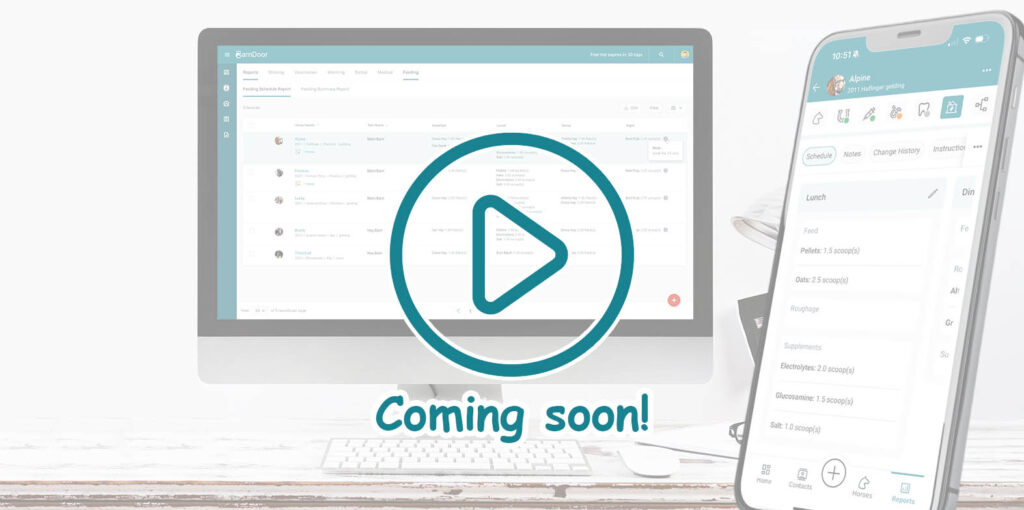Shoeing, Vaccinations, Worming & Dental Activities
Manage health & wellness appointments and your horses’ activities with BarnDoor. Track upcoming events or review a comprehensive history of records, notes, and attachments. Customize the app to fit your needs and generate reports to stay on top of your paperwork.
Manage Shoeings
Easy access to all upcoming farrier visits and historical records.
Vaccination Records
Track all your various vaccinations, managing health & wellness for your horses.
Log Worming Details
Manage Worming records across your barn and pasture horses
Track Dental Activities
Keep track of dentist visits and maintain a dental history to assure health & wellness.
Key Features → Shoeing Records

Manage Shoeings
Easy access to all upcoming farrier visits and historical records.
- Track both routine shoeing schedules and one-off appointments, like lost shoes
- View a complete, organized history of all your horse’s shoeing activities
- Add detailed notes and upload attachments for each shoeing record to assure continued health & wellness of your horses

Shoeing Reports
Generate detailed Shoeing Reports you can download, print, and share as needed.
- Run shoeing reports across all your horses to maintain health & wellness records
- Filter and sort reports to match your specific criteria
- Download shoeing reports to Excel for sharing printouts with other managers, boarders, and more
Update Multiple Horses in Bulk
This feature is perfect when multiple horses need the same activity logged. For example, if all your pasture horses had their feet trimmed, simply select them all and apply the shoeing activity in bulk.
- Save time and update multiple horses at once with the click of a button.
- Eliminate repetitive data entry for health & wellness activities and reduce errors with the confirmation screen
- Make bulk edits to upcoming activities—adjust dates, update details, or mark multiple records as complete
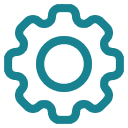
Configure Default Settings
Customize the app to your farm's specific needs. Each barn runs differently, and while BarDoor comes with a wide variety of default settings, you can also:
- Set a default shoeing schedule for all your horses, with the flexibility to customize for individual needs
- Define when shoeing activities are flagged with orange or red status indicators
- Create custom shoeing categories to match your horses' specific shoeing requirements
Shoeing Management: A Quick Overview
Unsure if the BarnDoor Shoeing feature can make your life easier? Let us give you a quick walkthrough so you can see for yourself. In just a few minutes, we’ll show you how to track farrier visits, customize schedules, log notes, and manage health & wellness records for multiple horses—all in one streamlined tool.
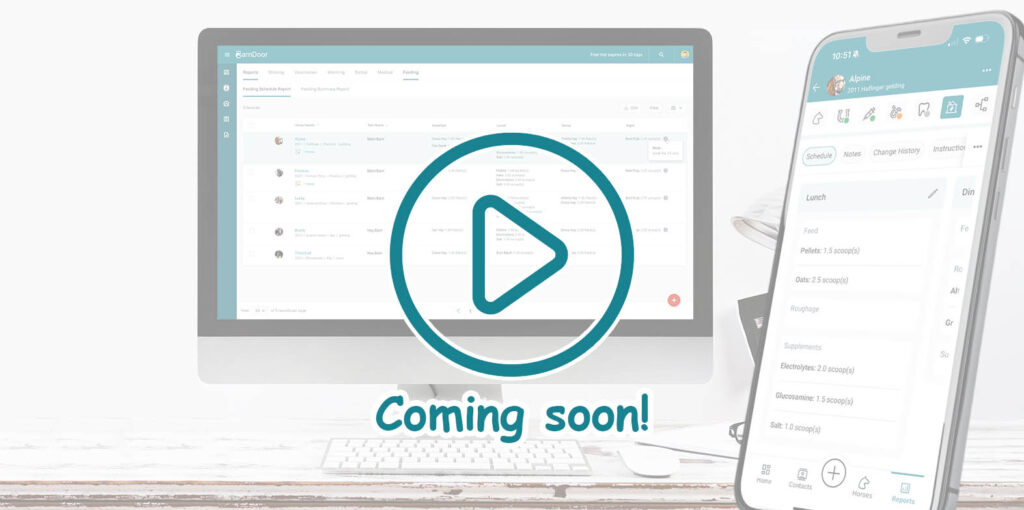
Key Features → Vaccination Records

Manage Vaccinations
Keeping track of all your vaccinations made it easy.
- Track all your horses' vaccinations, with a unique repeat schedule for each type
- View a complete history of all your previous Vaccinations
- Add detailed notes and upload attachments for each vaccination record, as well as other health & wellness data

Vaccination Reports
If you run a large barn with multiple horses, you need to view Vaccination Details across your entire operation.
- Run Vaccination Reports across all your horses
- Filter and sort Reports to your needs by vaccination type or barn
- Download Vaccination Reports to Excel to share health & wellness data with others
Update Multiple Horses in Bulk
Save time by applying the same update to all horses in your barn at once. Bulk updates are ideal when multiple horses receive the same vaccination on the same day.
- Save time and update multiple horses at once with the click of a button
- Cut down on repetitive data entry and reduce mistakes with a built-in confirmation screen
- Make bulk edits to upcoming activities—adjust dates, update details, or mark multiple records as complete to maintain the health & wellness of your horses.
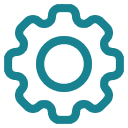
Configure Default Settings
Customize the app to your specific needs. Each barn runs differently, and while BarDoor comes with a wide variety of default settings, you can also:
- Add/ remove vaccination types, each with their own repeat repeat cycle
- Assign specific vaccinations to selected horses while keeping them hidden from others for top notch management of health & wellness.
- set feed cost and purchasing details to calculate your monthly feed spend
Vaccinations: A Quick Overview
Curious if BarnDoor’s Vaccination feature can streamline your process? Let us walk you through it quickly so you can see for yourself. In just a few minutes, we’ll demonstrate how to track vaccinations, set up schedules, record notes, and manage multiple horses’ records—all in one user-friendly tool
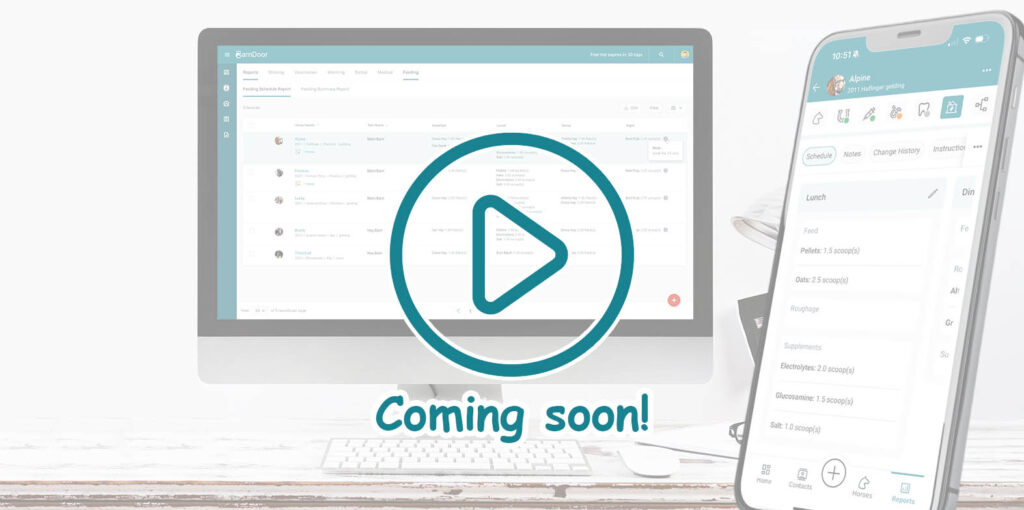
Key Features → Worming Records

Manage Worming Records
Organize all your horses' feeding info in one convenient place.
- Manage individual Feeding Schedules
- View a complete, organized history of all your horse’s Worming activities
- Add detailed notes and upload attachments for each shoeing record

Worming Reports
If you run a large barn with multiple horses, you need to view Feeding Details across your entire operation.
- Run Feeding Reports across all your horses
- Cut down on repetitive data entry and reduce mistakes
- Download Feeding Reports to Excel
Update Multiple Horses in Bulk
Organize all your horses' worming info in one convenient place.
- Save time and update multiple horses at once with the click of a button
- Cut down on repetitive data entry and reduce mistakes with confirmation screens
- Make bulk edits—adjust dates, update details, or mark multiple records as complete to maintain the health & wellness of your horses.
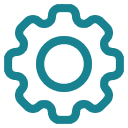
Configure Default Settings
Customize the app to your specific needs. Each barn runs differently, and while BarDoor comes with a wide variety of default settings, you can also:
- Add/ remove feeding types & categories
- customize your barn's Feeding Times
- set feed cost and purchasing details to calculate your monthly feed spend
Worming Activities: A Quick Overview
Wondering if BarnDoor’s Worming feature can simplify your process? Let us give you a quick walkthrough so you can see for yourself. In just a few minutes, we’ll show you how to track worming treatments, create schedules, log notes, and manage records for multiple horses—all within one intuitive tool.
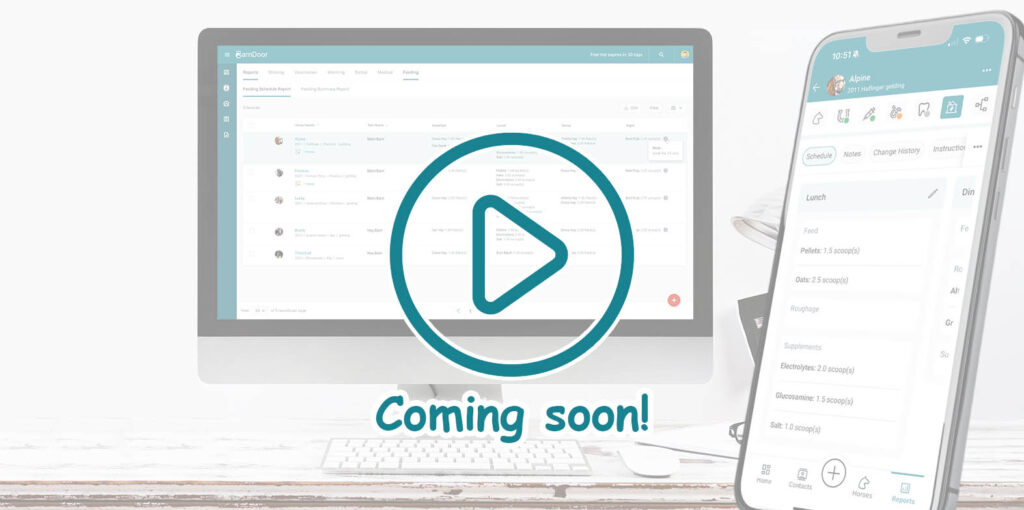
Key Features → Dental Activities

Manage Dental Records
Organize all your horses' feeding info in one convenient place.
- Manage individual Feeding Schedules
- View a complete, organized history of all your horse’s Dental activities
- Add detailed notes and upload attachments for each Denal record

Dental Reports
If you run a large barn with multiple horses, you need to view Feeding Details across your entire operation.
- Run Feeding Reports across all your horses
- Filter and sort Reports to your specific needs for multiple barns
- Download Feeding Reports to Excel
Update Multiple Horses in Bulk
Organize all your horses' dental records in one convenient place.
- Save time and update multiple horses at once to track health & wellness appointments
- Cut down on mistakes with confirmation screens
- Adjust dates, update details, or mark multiple records as complete at once to maintain the health & wellness of your horses.
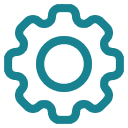
Configure Default Settings
Customize the app to your specific needs. Each barn runs differently, so BarDoor allows you to customize settings to:
- Track dental appointments and results
- Set appointments with reminders
- Track cost and dental needs for all your horses
Dental Records: A Quick Overview
Not sure if BarnDoor’s Dental feature can simplify your routine? Let us give you a quick walkthrough to help you decide. In just a few minutes, we’ll show you how to track dental visits, customize schedules, log notes, and manage records for multiple horses—all within one efficient tool.